.png)
Unless your one of the people that sends us a dreaded green message via an Android, you will no doubt already know that iPhones are jam-packed with a ton of pretty cool features.
We've all had a whirl at Face ID, Siri and Emojis, but not a lot of people are aware that there are some more understated elements of Apple's software right at our fingertips, which can make our lives a whole lot easier.
Thankfully though, there's a few tech buffs on the internet who don't mind sharing the wealth and letting us all in on secret tips and tricks that allow us to use our phones to their full potential.
Advert
One of these generous experts is a content creator called Dnay (@dnay1.0), who regularly shares posts on TikTok to let social media users know that there are loads of handy features right under your nose.
In a recent video, she revealed that the days of using Google Lens are long gone, as iPhone's have their own version built in, allowing you to scan any unknown image to produce a range of results about what it is.
It also brings up a host of other handy information, while deciphering icons that might have left you confused.
Dnay explained: "Did you know that on your iPhone you could take a picture of, say for instance the symbols on your car dash if a light comes on. And it will tell you exactly what it is."
Excuse me while I kick myself for all the times I was in desperate need of this feature but didn't know about it.
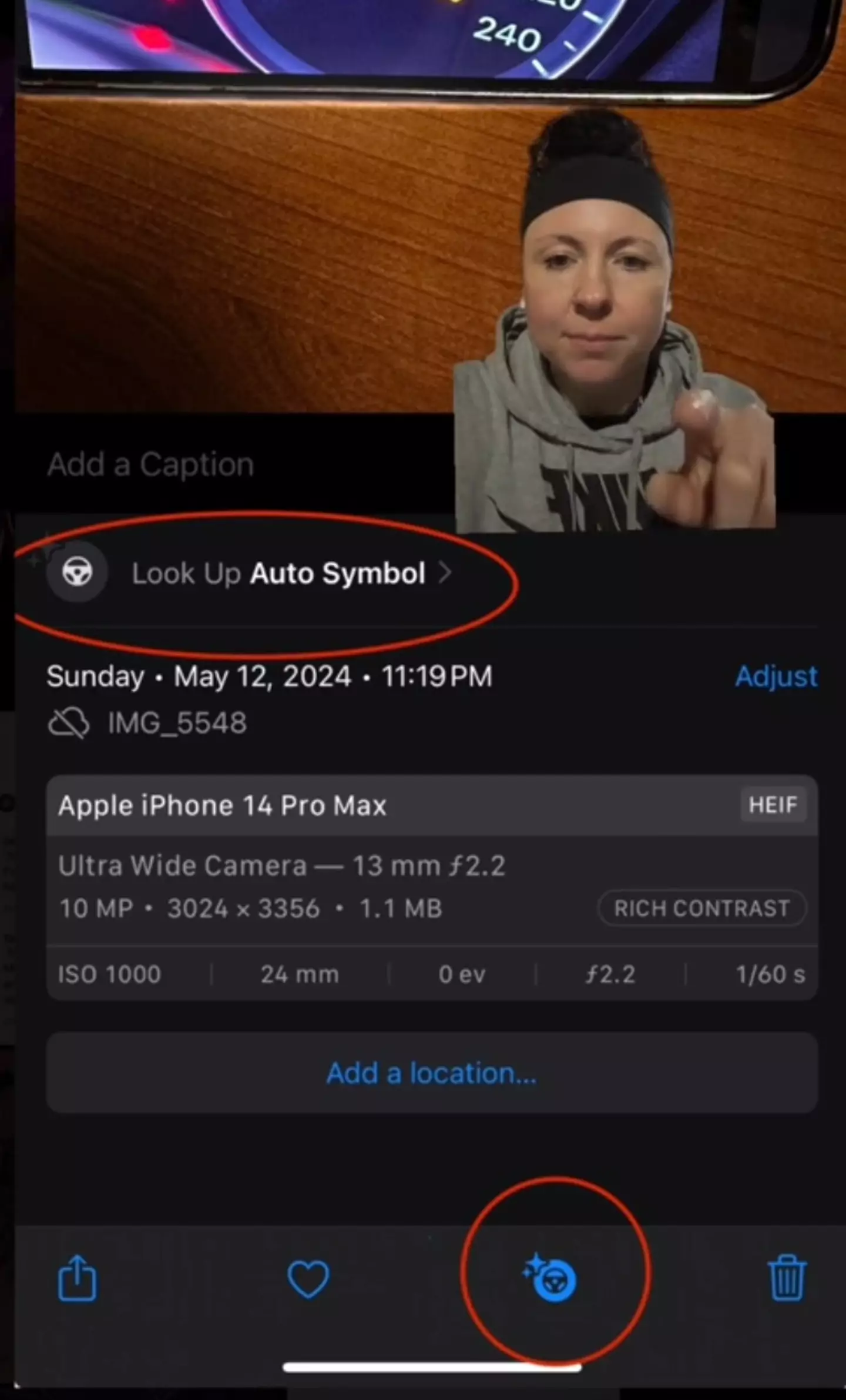
Anyway, moving swiftly on - Dnay explained that all you have to do is take a picture of the item, symbol or anything in between which you want to find out more about.
This is thanks to Apple's 'Visual Look Up' feature, which the tech giant explains gives users the ability to 'identify and learn about popular landmarks, plants, pets, and more that appear in your photos and videos in the Photos app'.
And this bit of kit doesn't stop there, as it can even identify food in a photo and suggest related recipes - which could finally allow us to break free from the shackles of deciding what to have for tea every night.
In the clip, Dnay went on to demonstrate how she used Visual Look Up to help her assess what each symbol on her dashboard meant, what kind of plant she had as well as determining what breed a certain dog was.
It's super simple to use too, so there's literally no excuse not to try it out.

As we mentioned earlier, you need to take a snap and head over to your Camera Roll, before opening up the image in question.
Apple explains that you then need to tap the starred Info button, then click on 'Look Up', which will be at the top of the all photo information, which will then take you to the results you have been waiting for.
It's one of those things that you sort of need to try for yourself to understand the magic, but when you do, you'll know exactly why all of these social media users were going wild for Dnay's iPhone hack.
One person said: "Hell yeah girl, no man needed."
Another wrote: "I had no idea!!! This is amazing!!!"
A third added: "Thank you for this! No more grabbing the manual from the glovebox and frantically thumbing through it to find the symbol displaying. This is great."
A fourth commented: "Holy! I've tried several different ways to figure out what this plant is that I got at a garage sale last year. This is the first time anything worked."
While a fifth chimed in: "Woahhhh. You just made my entire day! Thank you!"
Topics: Apple, iPhone, TikTok, Technology, Hacks