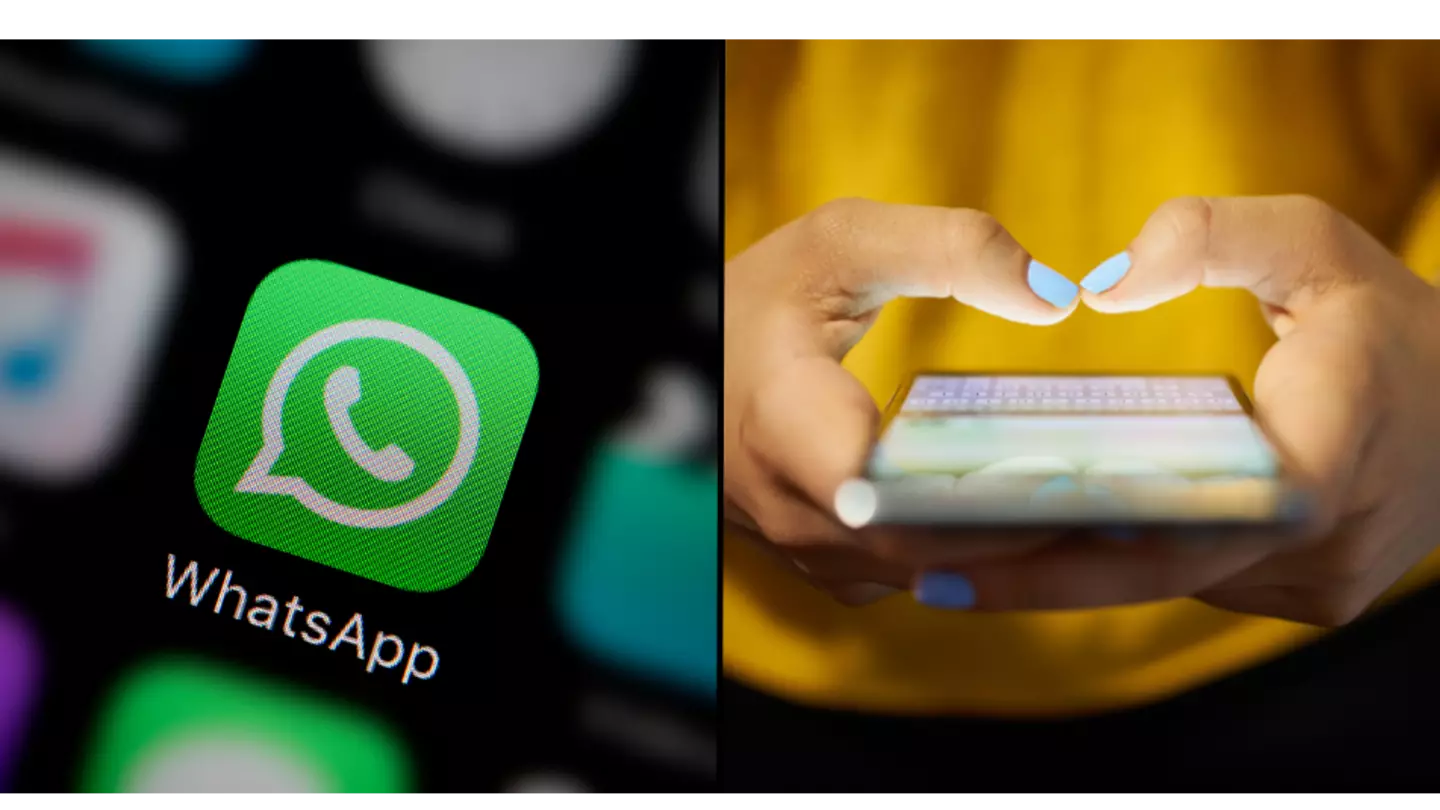
If you've ever sent a WhatsApp message and immediately regretted it, deleting the message and resending it can be a bit of a nightmare.
Your only option is to delete for everyone and resend, and this means rewriting the message entirely or pasting it back into the message box to edit.
But apparently a solution to this all-too-common problem will soon be presented by the social media giant.
According to WABetaInfo, WhatsApp will soon have an editing mode, so you can edit any embarrassing typos with ease or change your message altogether.
Advert
However, like the delete for everyone function, the new feature will reportedly only be available for a set amount of time.

Specifically, for up to 15 minutes after a message has been sent.
News of the edit button was first revealed last summer when WhatsApp said that the feature was 'under development', but now we are finally getting some hints that it could soon be a thing.
One of these hints has come in the form of a leaked screenshot which could well show what the edit button will look like.
Advert
It was discovered by WABetaInfo, who went on a mission to find out more about the new feature ahead of its release.
It suggests WhatsApp users will have to press down on a message for the edit button to appear, as is currently the case to delete and forward a message.
If they choose to alter a message's content, the other user will then be informed that whatever message they are reading has been edited.
However, it is worth noting that this is simply a leaked draft of what the feature might look like and its final form could be completely different.

Advert
WhatsApp, which has been around since January 2009, may also decide to not give users the option to edit their messages altogether.
If you want to be one of the first to test out the new feature, should it come to fruition, then you should download WhatsApp beta.
This is available from the Google Play store if you're an Android user - just scroll down the page to 'Become a Beta Tester' then select 'I'm in' and 'join.'
If you're an Apple user, it's a slightly more complicated process as there's a limited number of beta user opportunities.
If you want to test out new versions of apps using TestFlight, you need to access a direct link from the developers, and you can find instructions about how to do so here.
Topics: Technology
